Zero in on your areas of interest with “Advanced Search”
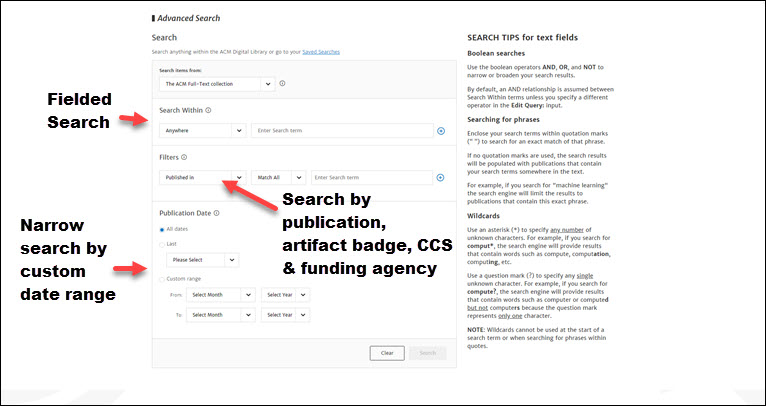
Clicking on “Advanced Search” beneath any search box in the DL will bring you to the Advanced Search interface, where you will see a variety of search fields that let you narrow down your results. In the top dropdown menu, you can choose whether to search within the ACM Full-Text collection or the ACM Guide to Computing Literature. Beneath this is the “Search Within” fielded search, where you can enter a search term and select which part of the article to check for that term, such as the title, author, abstract, full text, etc. Beneath “Search Within” is the “Filters” section, where you can narrow your results by publication, artifact badge, funding agency, ACM Computing Classification System, or publisher. Below “Filters” is the “Publication Date” field, where you can further narrow your results within the last month, six months, year or a custom date range. On the right-hand side of the page, you will find helpful search tips explaining the syntactical and logical features of Advanced Search queries.
When viewing your search results, you will see a blue “Save Search” button at the top of your results. This will allow you to save this search to run again whenever you choose. You can also elect to receive daily, weekly or monthly email alerts when new articles that meet your search criteria are published. You can edit your saved searches by clicking the white “Edit Search” button, as well as export the full search query syntax.