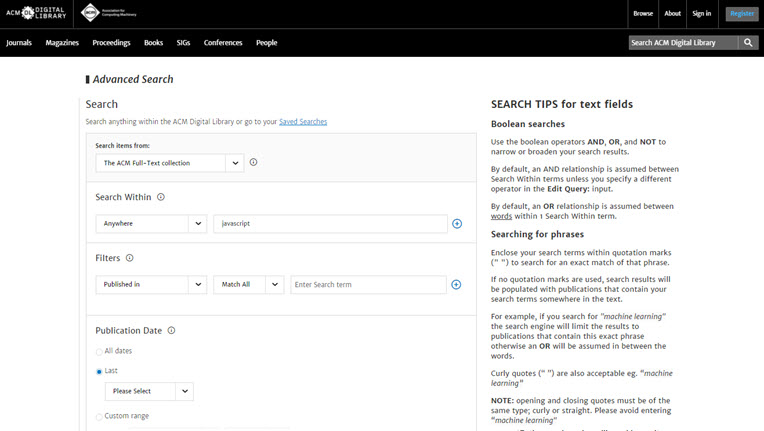Refine your searches using “Advanced Search” in the ACM DL
To access the Advanced Search interface in the ACM DL, click the “Advanced Search” link on the DL homepage or in the main navigation at the top of any DL webpage. You can also click the “Edit Search” button at the top of any search results page.
You can choose whether to search within the ACM Full-Text collection or expand your search across the computing space with the ACM Guide to Computing Literature. Use the “Search Within” fielded search to enter a search term and select which part of the article to check for that term, such as the title, author, abstract, full text, etc. Use the “Filters” section to narrow your results by publication, artifact badge, funding agency, ACM Computing Classification System terms, or publisher. Use the “Publication Date” field to further narrow your results within the last month, six months, year or a custom date range.
You can view, edit and export your query syntax as a CSV using the drop down toward the bottom of the page. On the right-hand side of the Advanced Search interface, you’ll find helpful search tips explaining the syntactical and logical features of Advanced Search queries.