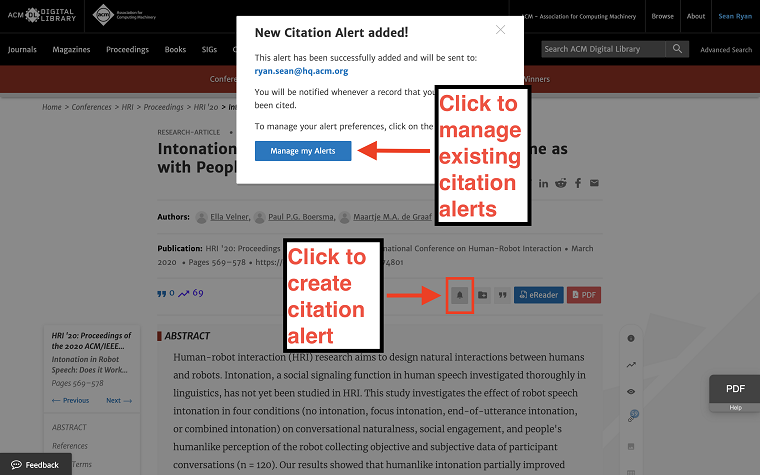Receive email notifications when papers of interest are cited
The ACM DL now allows users to set up citation alerts and receive email notifications any time your paper or a paper you are interested in gets cited. To set up citation alerts for any paper, navigate to its abstract page and click the bell icon located in the row of buttons above the abstract. Clicking this icon while signed into the DL with your ACM account will automatically set up a citation alert for the paper you are viewing and expose a dialogue box containing a blue button that reads, "Manage My Alerts." (If you are not currently signed in, you will be prompted to either sign in or create an ACM account.)
Clicking “Manage My Alerts” will point you to a page from which you can manage your account’s citation alerts. Here, you can view the alerts you are currently receiving and discontinue those you no longer wish to receive. In addition to managing your citation alerts, you can also manage your new content alerts and proceedings alerts, which we will cover in subsequent messages.