Learn about context-aware features in the new ACM Digital Library
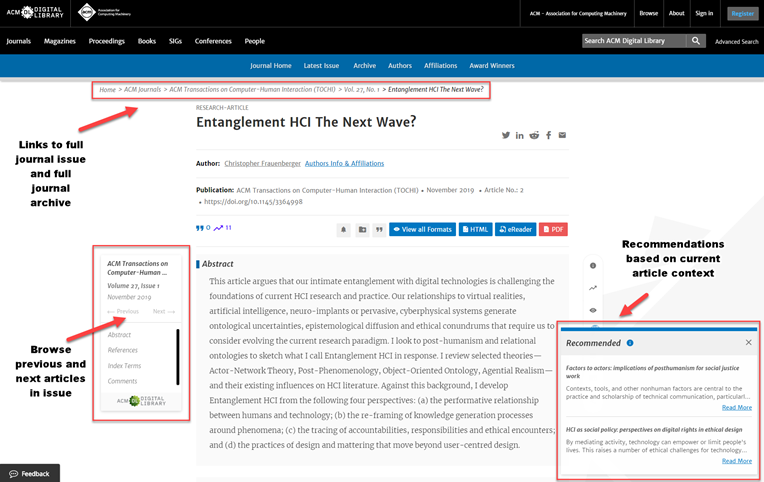 On any article’s abstract page, you will see a box to the left of the abstract text containing the article’s publication venue and title. Below this information, you’ll notice arrow icons labeled “Previous” and “Next.” These arrows allow you to navigate to the next and previous articles in the collection that contains the article. In the case of a journal article, for example, clicking “Next” or “Previous” will bring you to those respective articles in the table of contents of that issue of the journal.
On any article’s abstract page, you will see a box to the left of the abstract text containing the article’s publication venue and title. Below this information, you’ll notice arrow icons labeled “Previous” and “Next.” These arrows allow you to navigate to the next and previous articles in the collection that contains the article. In the case of a journal article, for example, clicking “Next” or “Previous” will bring you to those respective articles in the table of contents of that issue of the journal.
As you peruse an article’s abstract page, you will encounter the “Recommended” pop-up box in the bottom right-hand corner. This uses the context of the article you’re currently viewing to offer relevant articles that you may find interesting.
The breadcrumb links at the top of each article’s abstract page also help contextualize the work you’re currently exploring. On the abstract page of an article in a conference proceedings, for instance, the second-to-last breadcrumb link will take you to the entire proceedings of the conference for that particular year. The breadcrumb link prior to that will take you to a page with links to the proceedings from each year of that conference series.