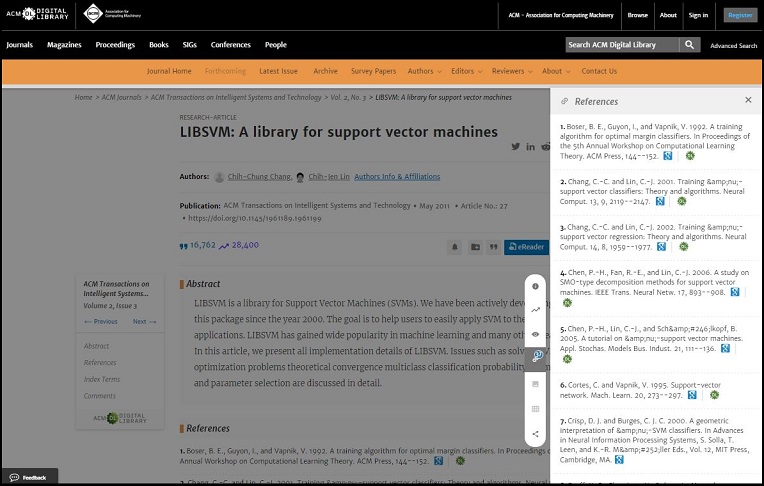View Article References with Resolved Links in the ACM DL
The article page in the ACM DL makes it easy to view and link to article references on one or more sources where the cited paper can be found. Where possible, references are clickable to papers in the DL, directly linked to other publisher sites via Crossref, or resolved through Google Scholar. Following each reference, you will see at least one and up to three linked icons, which point to sources where you can access the cited paper.
The references section appears directly below the abstract on the article page. You can also use the link icon in the middle of the vertical container to display the references in a popup window. The disc that appears over the link icon shows the number of papers cited within the article.
In addition to providing DL users with a mechanism for seamlessly discovering the broader context of research around any article and topic, the new DL's reference linking contributes to more accurate citation counts for individual papers.