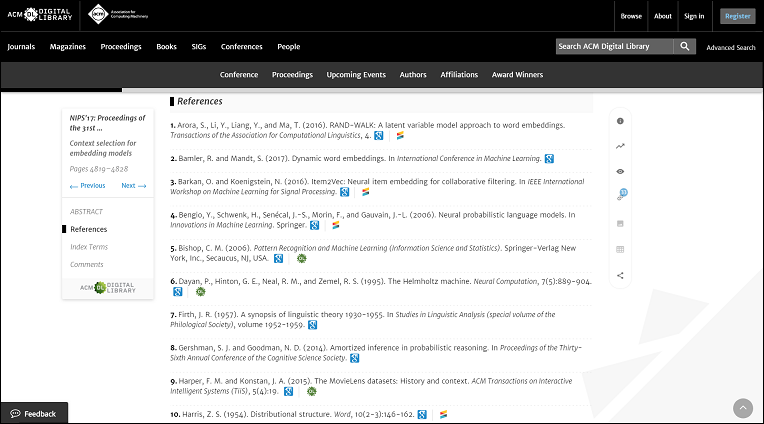The new ACM Digital Library makes it easier to view and link to article references
Last week, we showed you how the new ACM Digital Library's article pages allow you to easily discuss and share research with your online communities. Today, we'd like to show you how the "References" section of any article page displays a paper's referenced articles right below its abstract, and links directly to one or more sources where that paper can be found.
When you navigate to any article page, you will see a section directly beneath its abstract with the heading "References." You can also navigate to an article's references using the article navigation panel to the left of the abstract or the references icon in the "pill" on the right-hand side. Where possible, references are clickable to papers in the ACM DL; directly linked to other publisher sites via Crossref; or resolved through Google Scholar.
In addition to providing DL users with a mechanism for seamlessly discovering the broader context of research around any article and topic, the new DL's reference linking also contributes to more accurate citation counts for individual papers.