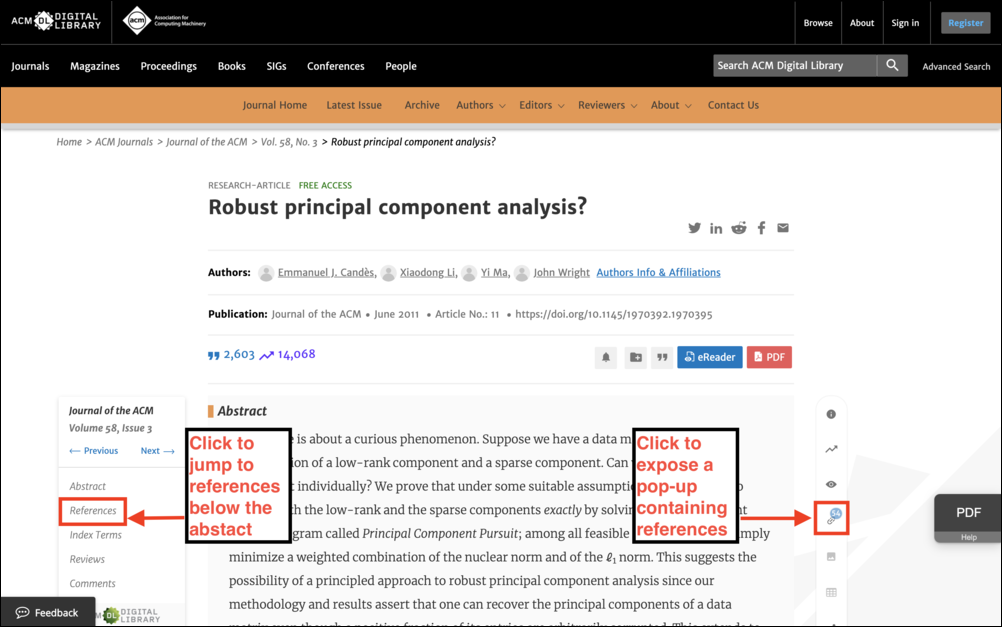Easily view article references with resolved links
On any paper’s abstract page, clicking the “References” link in the box to the left of the abstract will display a full citation of each of the paper’s references. Next to the citation, you will see at least one and up to three linked icons. These icons point to sources where you can access this cited paper in the ACM Digital Library, Google Scholar, or resolved through Crossref.
You can also access this article’s references with accompanying resolved links by clicking the chain link icon in the middle of the vertical container to the right of the abstract. This will display the references in a popup window on the right-hand side of the screen. The disc that appears over the icon represents the number of papers cited within the article.