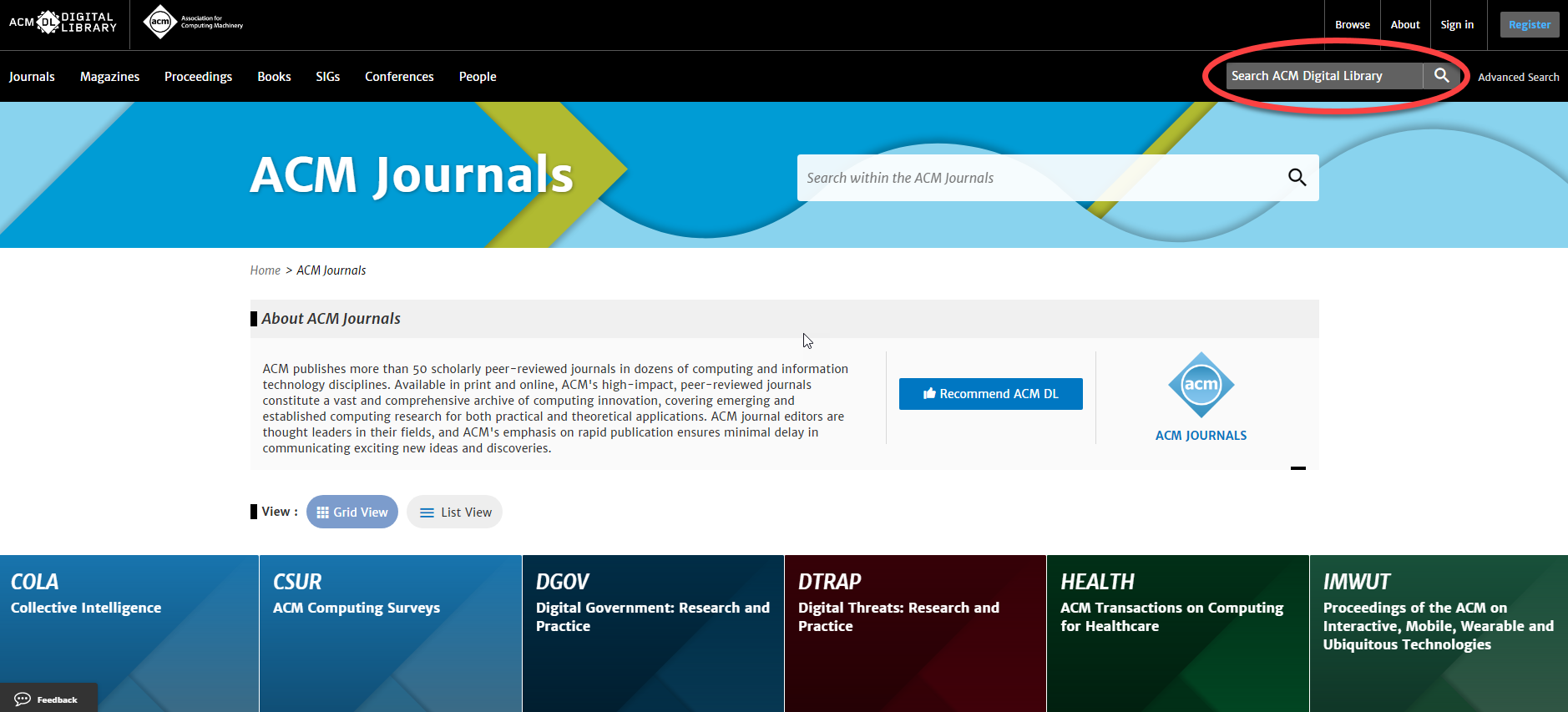Use the ACM Digital Library Search function to find what you're looking for
The search bar on the homepage of the ACM Digital Library is your entry point to the wide variety of content found within the ACM DL. Use this search bar to search across the entire DL.
The first thing that you may notice when using the search bar is its “look-ahead” feature. After entering a few characters, the search bar serves up possible terms that may lead to what you’re looking for.
Once you’ve entered your search and land on the search results page, you can further refine your search using the facets and filters to the left of the results. (More on this in our next installment.) You can also filter your results to focus on specific content types—such as videos, software and people—using the tabs that appear above the search results.
By default, the search returns results that are found within ACM’s full-text collection. However, using the convenient toggle located above the results, you can easily expand your search across the ACM Guide to Computing Literature, which includes the bibliographic metadata of nearly the entire corpus of articles and books published in computing, both by ACM and by other publishers.