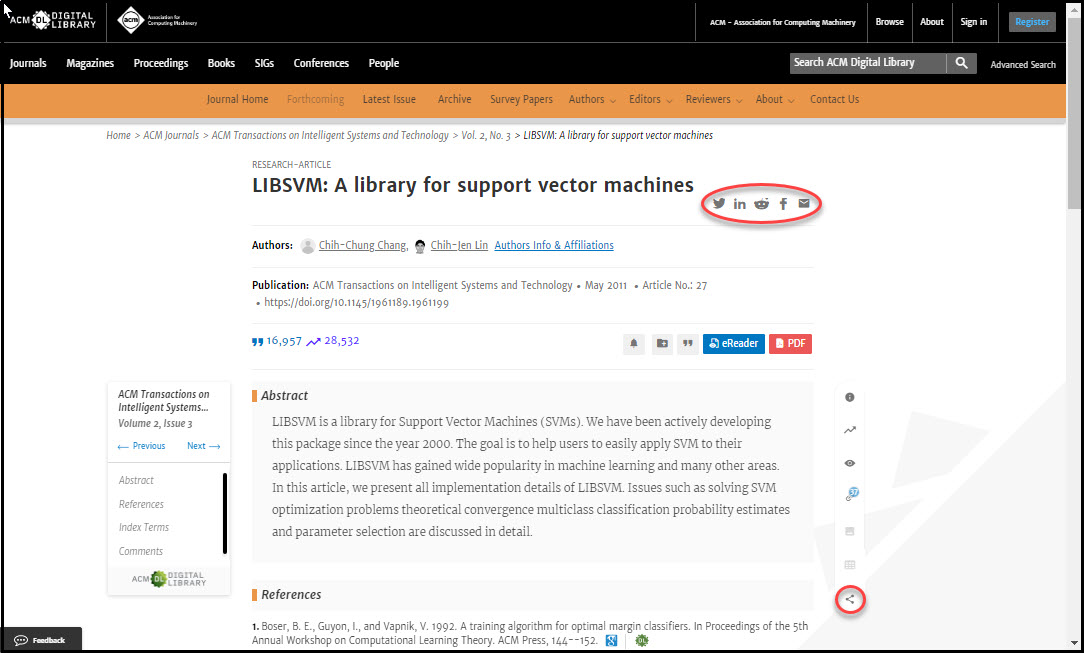The ACM DL facilitates social sharing and commenting
The article page in the ACM DL allows you to easily discuss and share research with your online communities. Look for the social sharing icons which appear below the article title, or use the familiar all-purpose sharing icon which appears to the right of the abstract. You can also share text directly from the abstract itself. Simply select the text that you’d like to share and click the Facebook, Twitter or LinkedIn icon in the dynamically generated button to seamlessly share the highlighted text and a link to the paper.
Additionally, the article page allows readers to write and post comments and questions, and carry on discussions in the “Comments” section at the bottom of the page. In addition to posting comments within the discussion thread, you can also share the thread to Twitter or Facebook using the social sharing buttons above the thread. Or share a specific comment within the thread by hovering over the word, “Share,” which follows each comment, and selecting either Twitter or Facebook. Or copy a link to the comment.